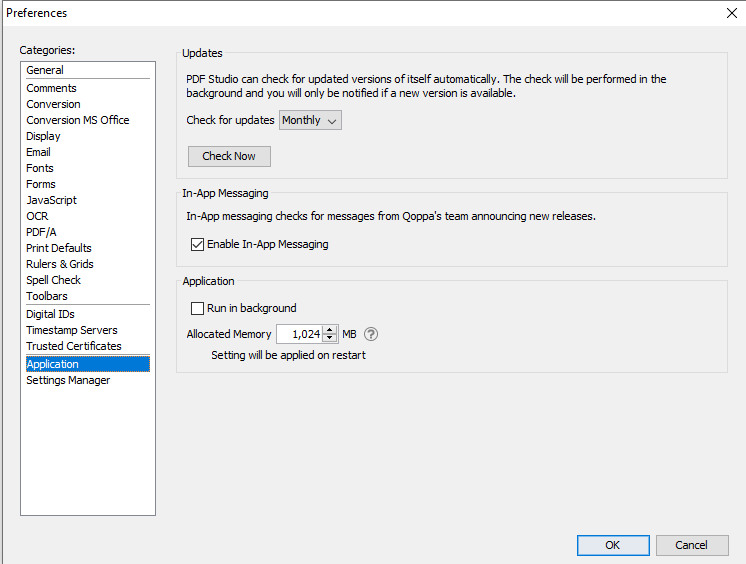Q: I sometimes get a “heap space” error or see a red X instead of an image when running PDF Studio. What does this mean?
A: When working with memory intensive documents in PDF Studio, you may get a “heap space” exception, an image that does not render properly or random other application errors. This happens when PDF Studio is running out of memory.
How to increase memory in PDF Studio
Increasing PDF Studio memory in newer versions
You can allocated more memory in PDF Studio Preferences dialog.
Go to File -> Preferences -> Applications and look for Allocated Memory option.
Below are some PDF Studio memory recommendations for 64-bit systems based on the amount of total memory available on your system. Make sure to leave enough memory for your operating system and for any other applications you are running.
- System Memory 4GB – PDF Studio 2GB (2048)
- System Memory 6GB – PDF Studio 3GB (3072)
- System Memory 8GB – PDF Studio 4GB (4096)
- System Memory 10GB – PDF Studio 5GB (5120)
- System Memory 12GB – PDF Studio 6GB (6144)
Note: In the Windows 32 bit installer, it is not possible to increase the memory allocation as it is already set to the maximum allowed 1024MB.
Increasing PDF Studio memory in older versions
If you’re using PDF Studio 10 and below, you can follow the following instructions to allocate more memory:
By default:
– PDF Studio 10 and below are allocated 768MB of memory.
If your computer has more than 2GB of RAM, you can allocate more memory by following the steps below. Make sure you have enough memory available or your machine will start swapping and be unresponsive.
On Windows:
- Close / Exit PDF Studio
- Open the file called pdfstudio10.vmoptions located in PDF Studio installation directory: C:\Program Files\PDFStudio10 (Some Windows versions will require you to start Notepad as an administrator and open the file from there to be able to save it. If that does not work copy the file to your desktop, then edit the file, then copy it back to the installation folder)
- Change -Xmx768m with -Xmx1024m to increase the allocation to 1024MB, for instance
- NOTE: The memory is typically limited to 1024MB. If you installed using the 64-bit installer you are only limited by the amount of memory available on your system.
- Save the file
- Launch PDF Studio
On Mac:
- Close / Exit PDF Studio
- Open Finder
- Go to Applications
- Right Click or CTRL + Click on the PDF Studio 10 Application icon and select “Show Package Contents” in the menu
- Click on Contents
- Double-Click on Info.plist to open the file
- NOTE: if you used the installer for Mac OS X 10.8 and above you will need to open vmoptions.txt instead
- Change -Xmx768m with -Xmx1024m to increase the allocation to 1024MB, for instance
- NOTE: The memory is typically limited to 1024MB. If you installed using the installer for Mac OS X 10.8 and above you are only limited by the amount of memory available on your system.
- Save the file (On Lion, use File -> Save a Version to save the file)
- Launch PDF Studio
On Linux / Unix:
- Close / Exit PDF Studio
- Open the file called pdfstudio10.vmoptions located in PDF Studio installation directory. If this file does not exist, create an empty file with this name.
- Change -Xmx768m with -Xmx1024m to increase the allocation to 1024MB, for instance
- NOTE: The memory is typically limited to 1024MB. If you installed using the 64-bit installer you are only limited by the amount of memory available on your system.
- Save the file
- Launch PDF Studio
Possible issues when increasing memory:
Error: The JVM could not be started. The maximum heap size (-Xmx) might be too large
You may encounter this error when using one of PDF Studio 32 bits installers. The maximum heap size will usually range from 1.4G to 1.6G but it can go up to 4G. Read more about heap size limit with 32-bit JVM.
With PDF Studio 64 bits installers, the maximum heap size is basically nonexistent – other than the memory available on the machine of course – as it is about the square of the memory that can be allocated in 32 bit.