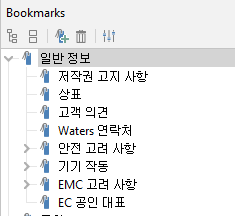Q: When I open a PDF document in Korean (or Chinese, Japanese Respectively), , the bookmarks entries in Korean font are displayed as undefined characters under the Bookmarks pane. I am running in Windows 10.
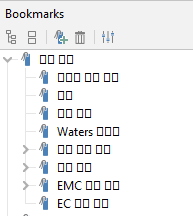
A: You will need to add the Korean font pack to Windows 10.
Read more on Microsoft website.
- Go to Start > Settings
- Type in Languages
- Select Time & Language
- Click Add a Language Button
- Add Korean (or Japanese / Chinese Respectively).
- Make sure to reboot / restart your machine