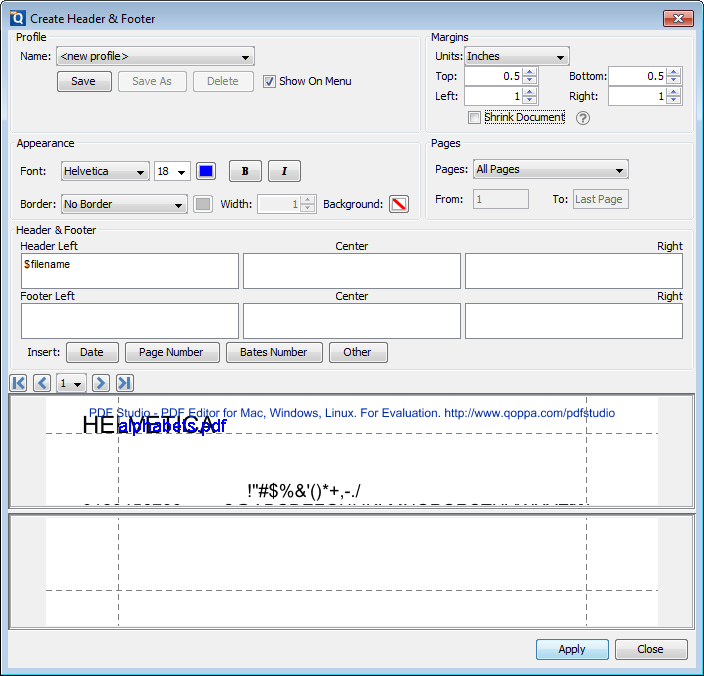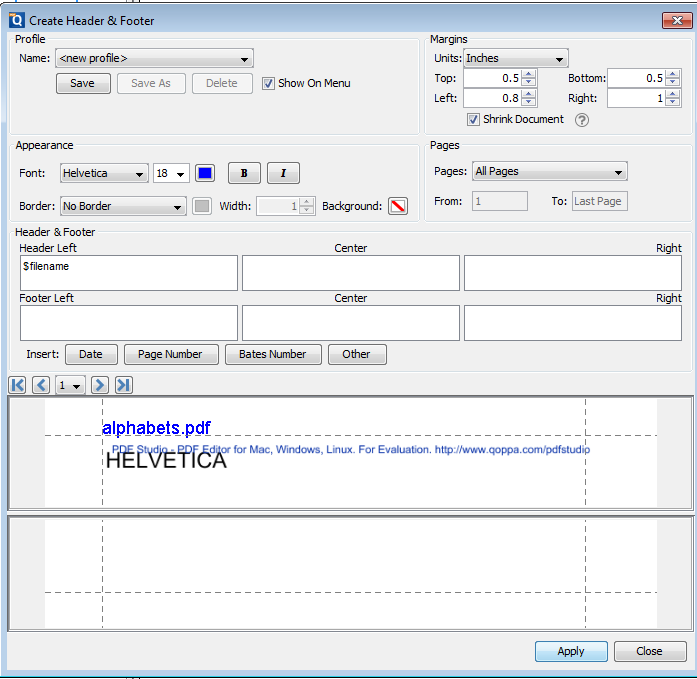Q: When I create a header/footer on my document, it is overlapping with the content of my PDF document. How can I avoid this issue?
A: Starting in PDF Studio 12, there’s a new option to shrink pages when adding a header & footer to avoid any overlap with the page content.
Go to Documents -> Header & Footer -> Add
Check “Shrink document” option.
Adjust the Top, Bottom, Left, Right margins, if needed.
Below is an example showing the differences before and after checking “shrink document” option.