Q: If I have 2 form fields, how can I set them to the same size?
A: You can use PDF Studio alignment tool to adjust the size of form fields. In order to set your form fields to the same size, follow the steps below:
- Go to Forms -> Create/edit forms
- Select the form fields that you need to resize
- Right click (CTRL + Click on Mac) -> Alignment -> Align Both
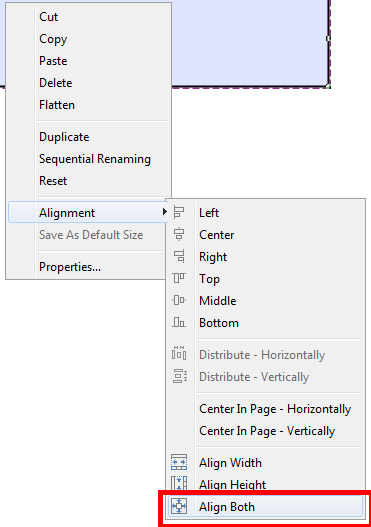
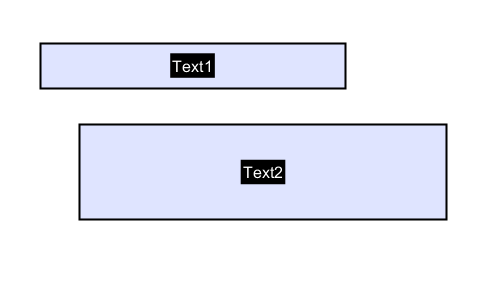
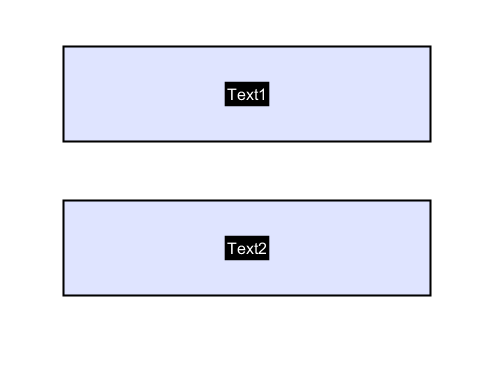
“Align Both” with resize all selected fields to the same height and same width of the last selected field.
