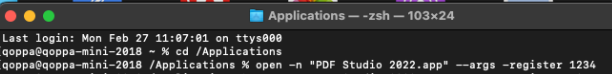Q: Is there a way to register PDF Studio silently? PDF Studio has been installed on my computer.
A: PDF Studio can be registered programmatically without requiring user input. The steps below assume that PDF Studio is already installed on the machine and that you only need to register it. If PDF Studio is not yet installed, look at out other kb article with instructions on how to install and register at once through command-line.
Command Line Registration
Replace in the instructions below 12345678 with your license key.
On Windows:
Use cd command to navigate to PDF Studio installation directory. By default, it is under C:\Program Files\PDFStudio2022
cd C:\Program Files\PDFStudio2022
Start registering PDF Studio:
PDFstudio2022.exe -register 12345678
On Linux:
Use cd command to navigate to PDF Studio installation directory. By default, it is under:
- user home folder in this case home/qoppa/pdfstudio2022 if PDF Studio has been installed by non-root user
- /opt/pdfstudio2022 or usr/local/pdfstudio2022 if PDF Studio has been installed by root user
In this example, PDF Studio 2022 has been installed in user home folder
cd /home/qoppa/pdfstudio2022
./pdfstudio2022 -register 12345678
It prompts “Registration failed” since it is not a valid license key
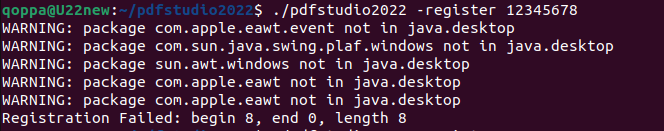
and prompt “Registration Successful” if license key is valid
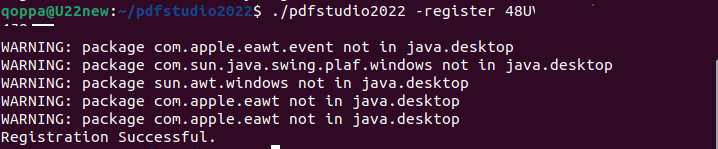
On Mac OS X:
Use cd command to navigate to PDF Studio installation directory. By default, it is under /Applications
cd /Applications
Start registering PDF Studio 2022
open -n "PDF Studio 2022.app" --args -register 1234
Where is the license key saved across sessions?
- A standard user license key will be saved in a file under the user home folder. It is important that the user home folder remains persistent to guarantee that license registration, as well as application user settings, are preserved across sessions.
- Any other type of license key (open or machine keys) will be saved in a file under the installation folder for PDF Studio on Linux and macOS or under a folder named “PDFStudio20XX” under the program data folder on Windows.