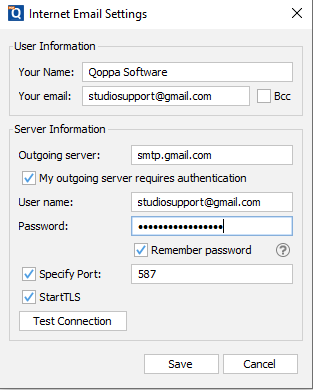Q: I am trying to send emails from PDF Studio through gmail (using “PDF Studio Email”) instead of my local desktop email application, my gmail account has 2-factor authentication. When I tried to connecting to Gmail from PDF Studio, I get an authentication failed error message when I click on “Test Connection” button. How can I solve this issue?
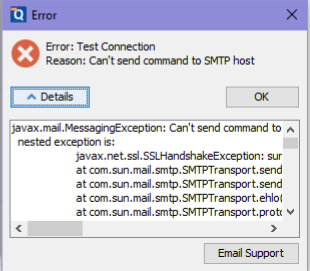
A: When using 2-factor authentication, follow the instructions below:
- Log-in into Gmail with your account
- Navigate to https://myaccount.google.com/apppasswords
- For ‘Select app’ choose ‘Mail’, and for ‘Select device’, choose the appropriate device, for instance ‘Windows Computer’
- Click ‘Generate’ and copy the code
- Open PDF Studio and go to Preferences -> Email
- Use the code obtained in step 4 as the “Password” in the email settings