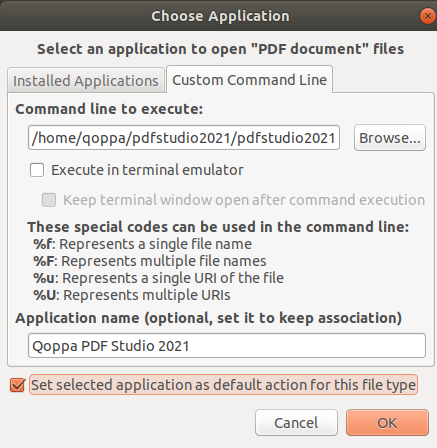Q: I’m opening some PDF files through PCMan FM and it shows “File does not exist” error. How can I solve this error?
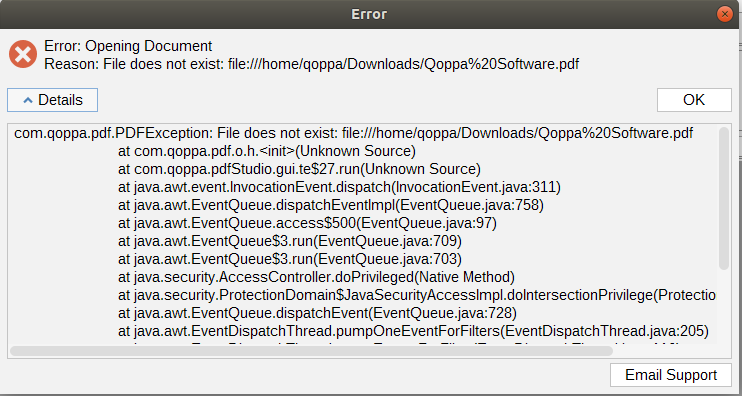
A: This error happens because PCMan FM is not using the correct command line to launch PDF Studio. To solve this issue, you have two options:
Option #1: Use the default File Manager that comes with your Linux distro.
Option #2: Use Custom Command Line on PCMan FM
- Open PCMan FM
- Right click on a PDF file -> Open with
- Choose Custom Command Line
- Click on the Browse button and then set the PDF Studio installation directory (for example: /home/qoppa/pdfstudio2021/pdfstudio2021)
- Enter the application name so that it can show up on your context menu
- Check “Set selected application as default action…”. and click OK