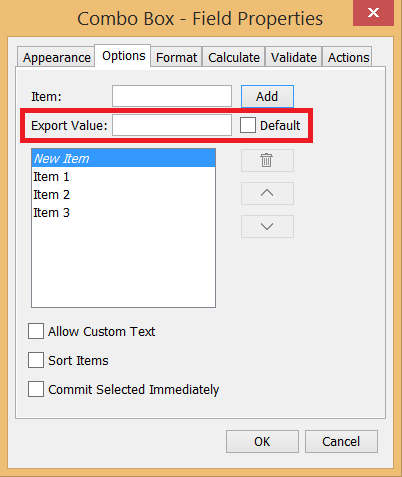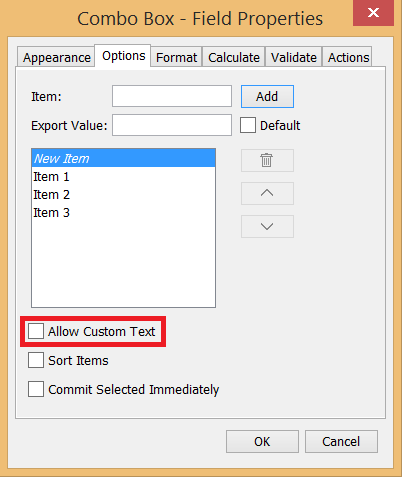Q: What is the Export Value field under the options tab in the Combo Box properties for?
A: The export value field is used for JavaScript calculations or exporting the form values as an FDF, XFDF, XDP, or XML. This option is used when you would like to display one value (Item) and then have a different value (Export Value) used either for JavaScript calculations or form value exports. When Creating a Combo Box and setting the items in the list, if no export value is set the Item value is used by default for the Export Value. To change the value simply type the value that you would like to be used for calculations or exports in the Export Value field located in the Options tab of the Combo Box Properties.
Note* If you select the option “Allow Custom Text” the export value will no longer be used for JavaScript calculations or exporting the form as an FDF, XFDF, XDP, or XML. Instead the Item Value will be used. The reason for this is because if the user enters a custom text into the combo box they would not have any way of entering the Export Value as well so the Item Value will be used instead.