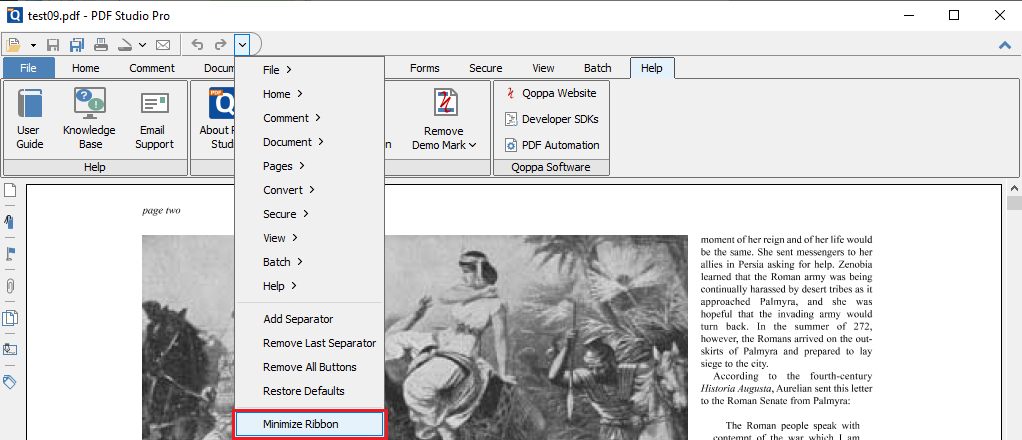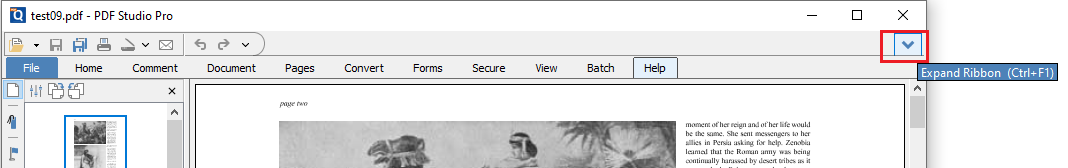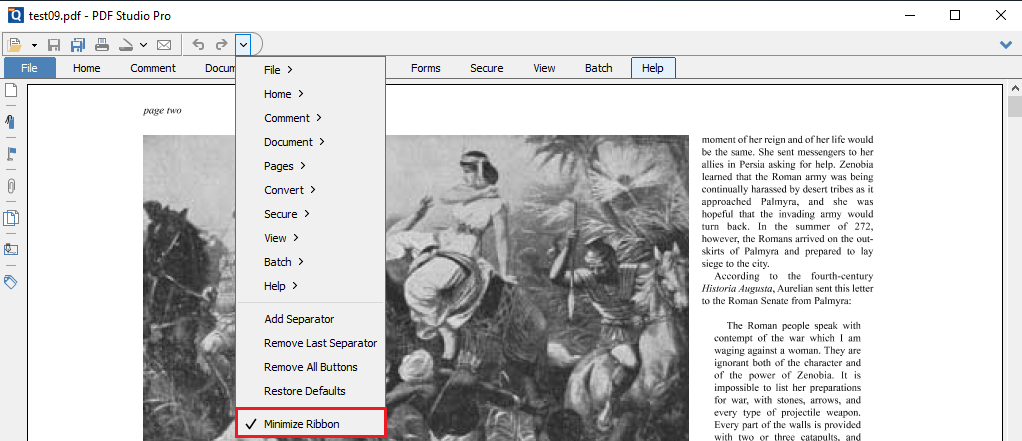Q: How can I expand or minimize the ribbon in PDF Studio?
A: Starting in PDF Studio 2019, our ribbon can be expanded or minimized.
PDF Studio with Expanded Ribbon (Default Behavior)
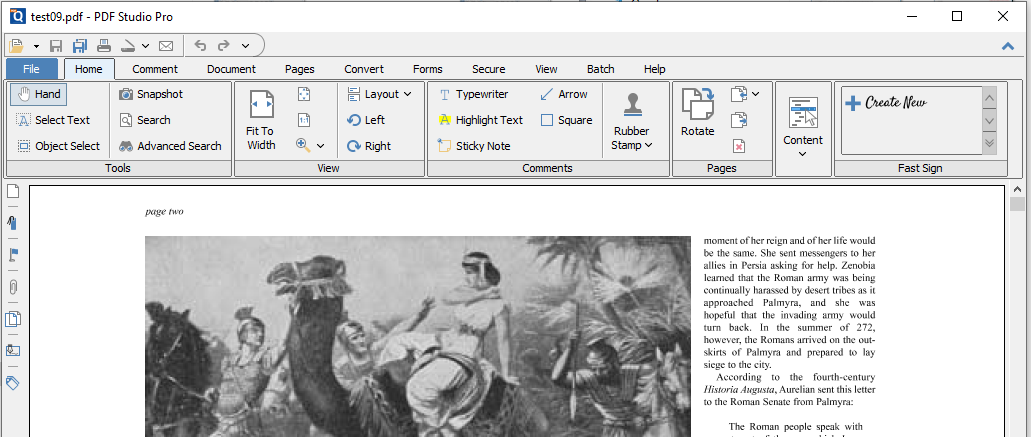
PDF Studio with Minimized Ribbon
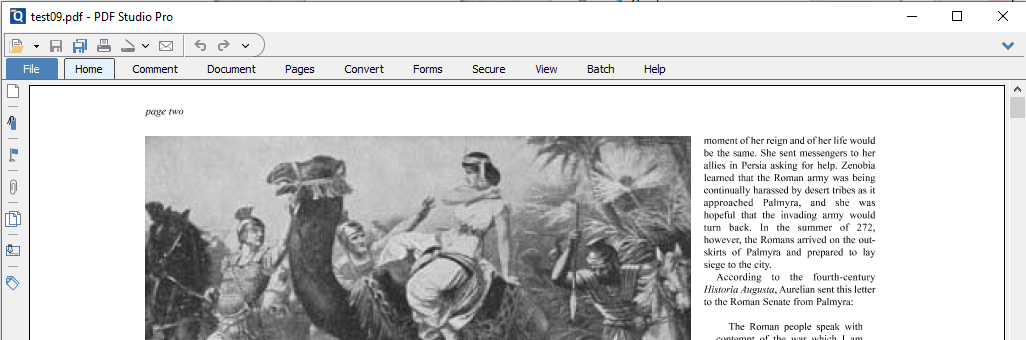
How to Minimize the Ribbon
To minimize the ribbon, follow the instructions below:
Method 1: Click Minimize button on the top right corner of PDF Studio frame.
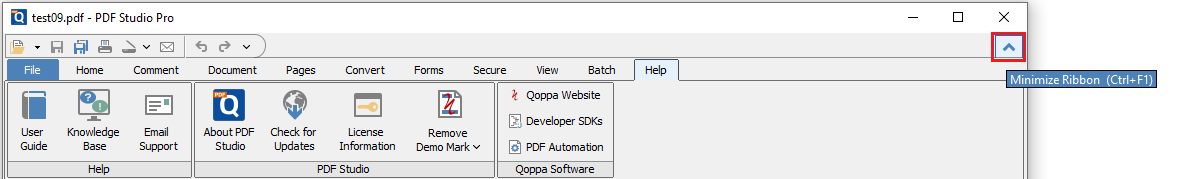
Method 2: Click on the Quick Access dropdown and check the “Minimize ribbon” toggle button
How to Expand the Ribbon
To expand the ribbon, follow the instructions below:
Method 1: Click Expand button on the top right corner of PDF Studio frame.
Method 2: Click on the Quick Access dropdown and un-check the “Minimize ribbon” toggle button