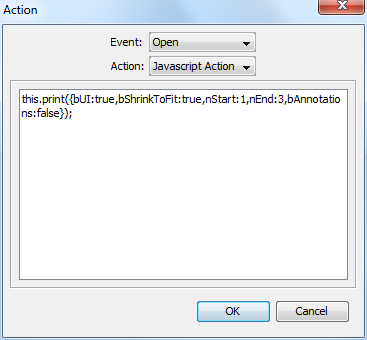Q: I want to setup a PDF document so that it starts printing, as soon as it is opened, using JavaScript. Is it possible to do so in PDF Studio?
A: To print the PDF on opening, you will need to add an open JavaScript action to the PDF document.
Follow the steps below:
- Go to Document Properties
- Click JavaScript tab
- Select Add
- Type the following JavaScript
this.print({bUI:true,bShrinkToFit:true,nStart:1,nEnd:3,bAnnotations:false}); |
Select OK.
The next time this PDF document is open, it should start printing immediately, assuming JavaScript is enabled (under Edit->Preferences->JavaScript).