Q: When I open a PDF file from Apple Mail app, it launches PDF Studio app with an error “operation not permitted”. How can I solve this issue?
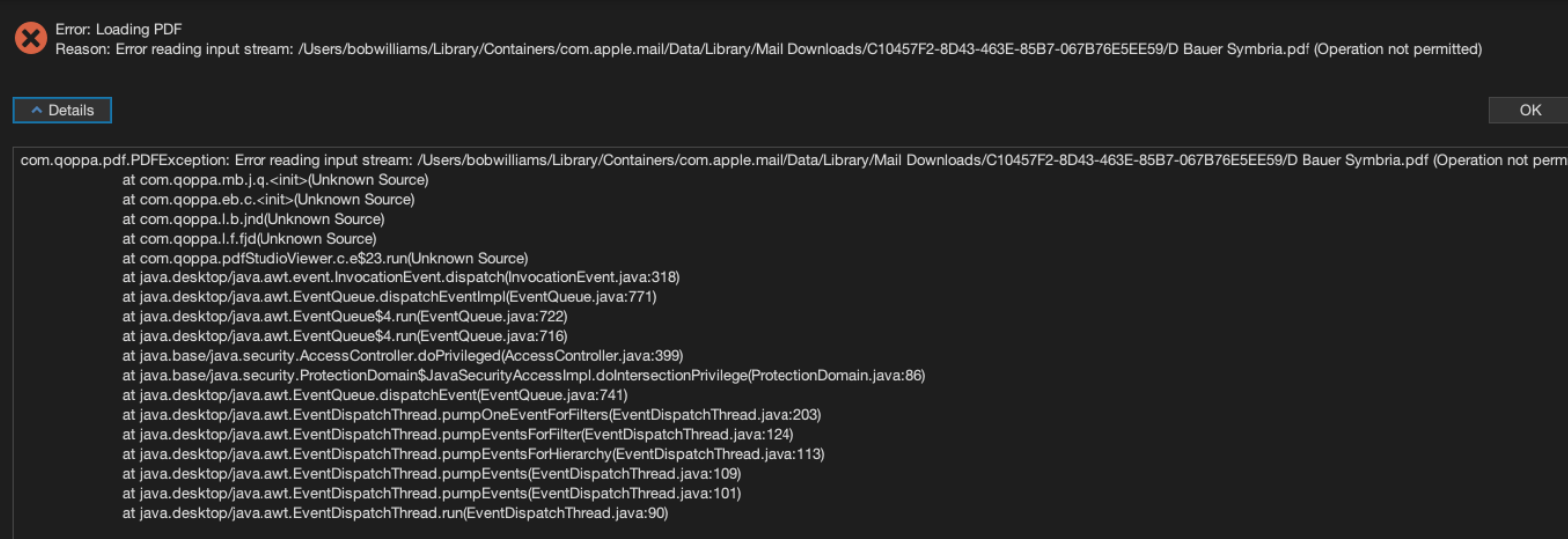 A: This issue happens because PDF Studio does not have permission to access the document. To solve this issue, you can follow the instructions below:
A: This issue happens because PDF Studio does not have permission to access the document. To solve this issue, you can follow the instructions below:
Go to System Preferences -> Security & Privacy -> Full Disk Access
Click Lock icon on the left to make changes
Click “+” icon and add “PDF Studio” app to the list

