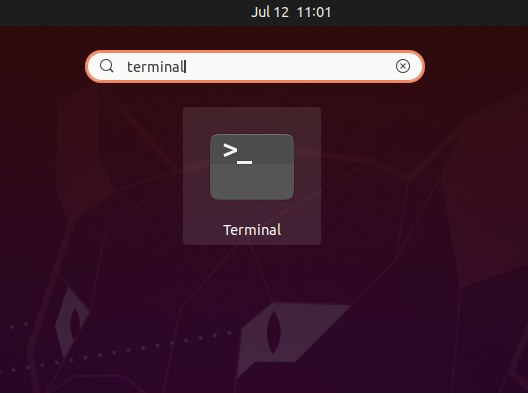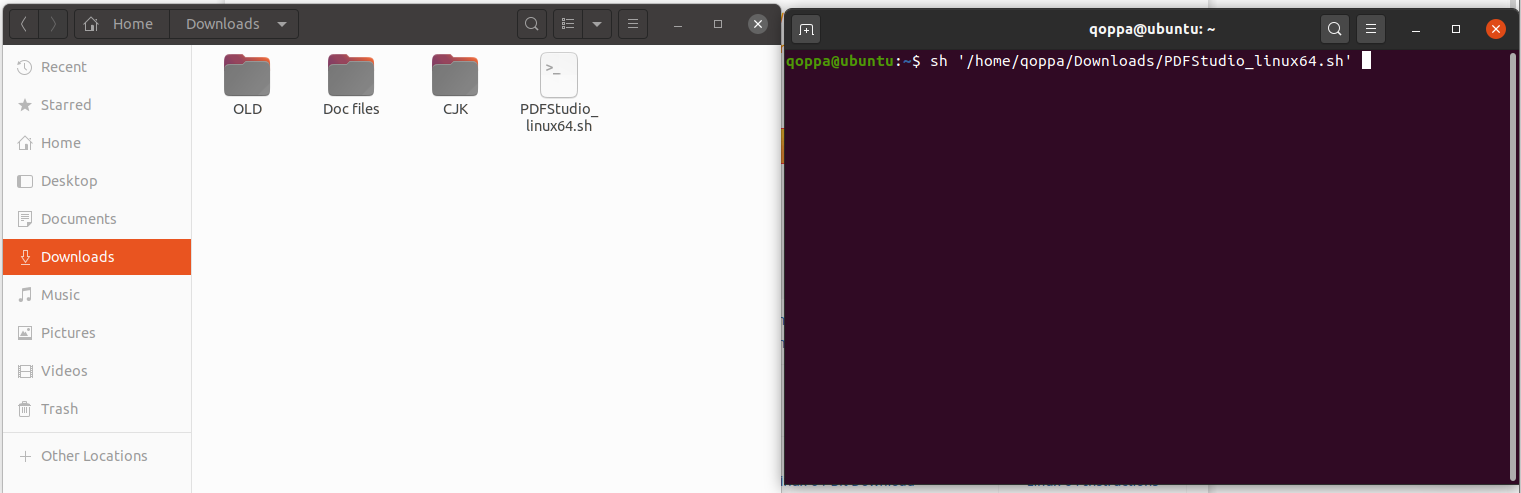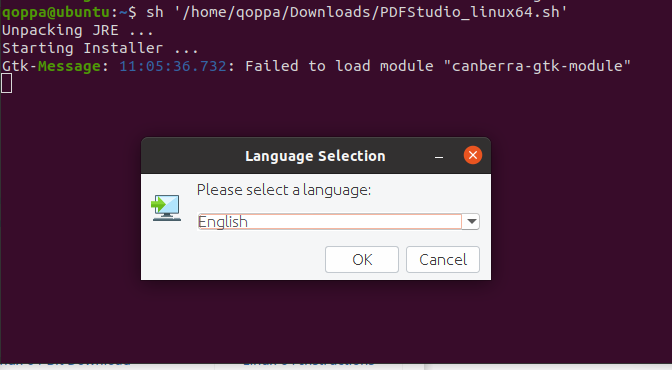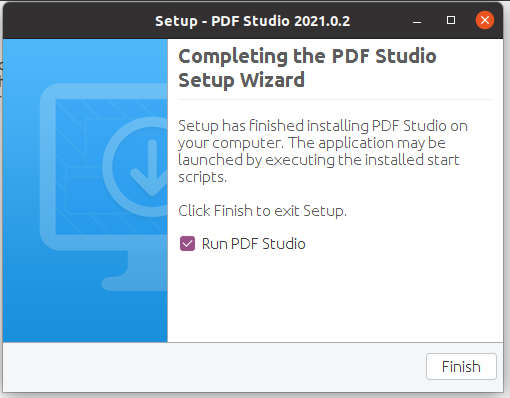Q: How can I install PDF Studio on Ubuntu 20.04?
A: To install PDF Studio on Ubuntu 20.04, you can follow the steps below:
Go to our download page http://www.qoppa.com/pdfstudio/demo/download/ and click “Download” button to start downloading the installer for Linux
Launch Terminal app
you can click “Show Applications” button and start typing “terminal”
Open your File Explorer app and Go to Downloads folder (by default, downloaded files are saved under Home/Downloads)
On Terminal app, type sh and then drag the installer from File Explorer to Terminal and it will auto-fill the filepath
Hit Enter to start the installer.
If you’re not able to launch PDF Studio due to an issue with Unity desktop, follow the instructions HERE