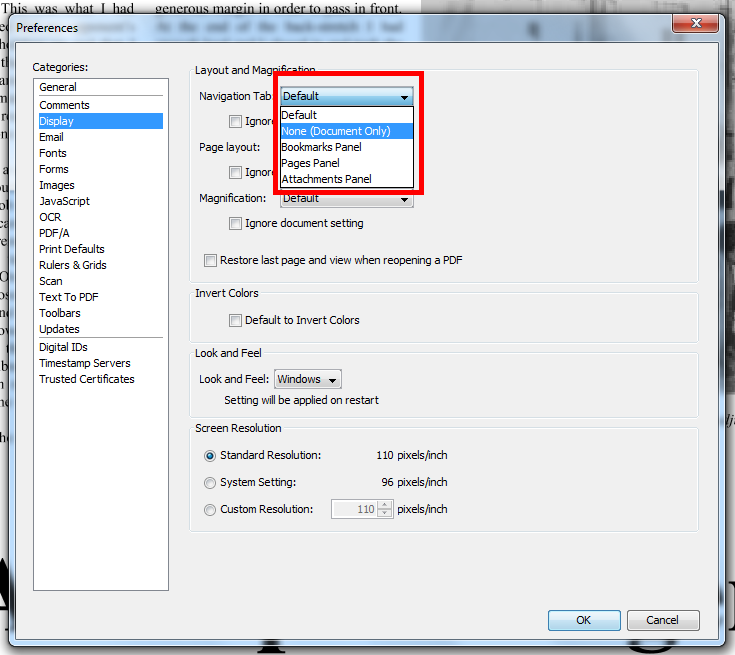Q: When opening a PDF file on PDF Studio, is it possible to dismiss Pages Panel or display different tab by default?
A: By default, PDF Studio uses the initial view settings set within the document to display the panels on the left when opening a document. If no setting is set within the PDF document’s initial view settings, the Pages panel will be opened by default. In order to change how PDF Studio handles the initial view settings when opening a PDF Document, follow the steps below:
1. Go to Edit-> Preferences
2. On Preferences screen, select “Display” tab
3. On Navigation tab dropdown box, select the option to be used when opening PDF files.
Note: The “Default” and “None (document only)” options will use the initial view settings set within the PDF. If any other option is selected it will use the PDF Studio setting instead of the setting within the PDF document’s initial view setting.
4. Select OK and re-open PDF file.