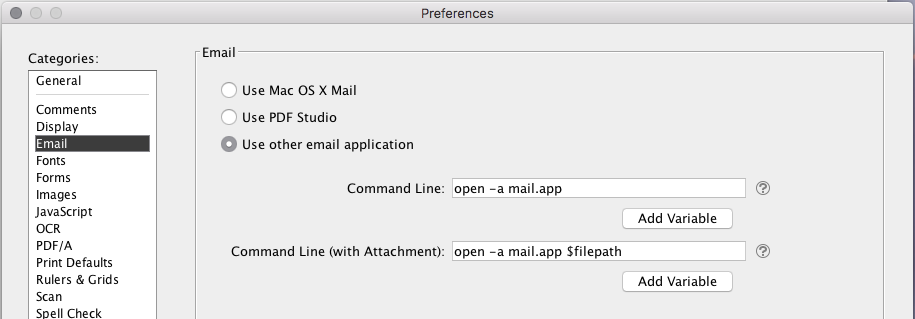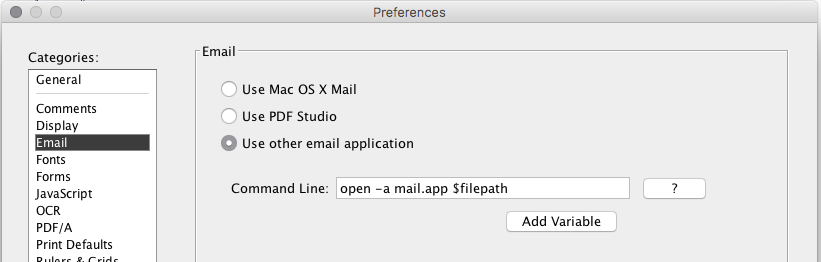Q: PDF Studio is unable to launch the email application on my Mac. When I try to email the PDF from within PDF Studio (using the Email PDF button on the toolbar), I get an error saying that “Error: could not launch Email application”. How can I solve this issue?
A: This is an issue that happens on MacOS El Capitan 10.12.1 or higher. In this latest MacOS version, the way to launch the mail app has changed and our development team is currently working on updating PDF Studio to use the new way.
This issue is fixed in PDF Studio 11.0.5 and higher.
Make sure to update to the latest version of PDF Studio.
For PDF Studio 11.0.4 and earlier versions, you can fix the issue by following the steps below:
- Go to Preferences -> Email
- Select “Use other email application”
- PDF Studio 11.x.x
- PDF Studio 10.x.x
Read more about setting up preferences for launching the mail application.