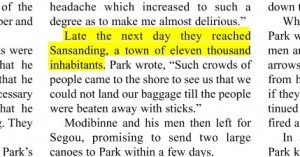Customers who purchased PDF Studio version 7 after October 22 2012 get a free upgrade to version 8. Contact PDF Studio Support by email to request your new license key.
Major Enhancements:
OCR [Pro Only]: Turn your scanned documents into searchable PDF. The OCR function will add searchable text to PDF documents which do not contain any text such as scanned documents. OCR or “Optical Character Recognition” will recognize the text from scanned images and insert text content into PDF that can be searched or marked up. Read more about OCR.

JavaScript Support: Filling interactive PDF forms in PDF Studio 8 has become even easier with JavaScript support which adds:
- Form field calculations to automatically compute the value of given fields from other fields
- Form field validation to prevent invalid data entry and ensure that all required fields are filled in.
- Form field formatting to facilitate the capture of special fields such as dates, social security numbers, postal codes, phone numbers, etc…
Livecycle xfa forms – also called dynamic xfa forms – are not supported as these are complex and uncommon PDF documents supposed to be rendered dynamically from the drawing and layout information present in the xfa definition.
Rendering Speed: A new tile based rendering greatly improves working with intensive documents such as documents containing big compressed images or heavy design documents:
- Huge boost of performance when rendering big documents.
- Smoother drawing of annotations when marking up intensive PDF documents, for instance the pencil annotation outline could be a little jaggy.
- Rendering of tiles is done out-of-thread so the user interface remains responsive when scrolling, navigating, scaling within documents.
Text Selection: Major redo in our text model, selection and extraction:
- Text extraction and selection now support column detection in documents with multi-column page layout such as articles, magazines, and other publications.
- The new cursor-based selection and highlight tool follows the natural order of text within pages and handle selection across columns.
- An alternate rectangular selection mode is also available as a fall back to when selecting non-consecutive text on a page or when working with complex documents. Easily switch between cursor-based text selection and rectangular (lasso) text selection by holding the “CTRL” key (CMD on Mac).
Undo: Undo was not an easy function to implement in PDF Studio due to the fact that the PDF format was not designed to be an editable format but we were past due on implementing an UNDO function! We hope our existing users will enjoy this enhancement.
Look and Feel: PDF Studio 8 offers new graphical skin options to choose from when customizing the appearance of the application:
- Substance look and feel with multiple styles: business, business blue, graphite, autumn. Available on all operating systems.
- Nimbus look and feel now available to Mac OSX users.
- See all look and feel options available.

Pan and Zoom: New pan and zoom tool allowing users to zoom in and out of high-resolution pages and move around the page (“pan”) while keeping a larger view of the page. This is a great enhancement for media, print and graphics professionals.
Significant Enhancements:
Ability to remove watermarks and headers/footers.Windows cascade / tiles functionality. This mostly will be of interest to our Mac & Linux users as Windows already supports tiling and cascading windows natively.
[Pro Only] Ability to automatically create a Perimeter measurement from an Area measurement.Option to rotate text and image stamps.
[Pro Only] Option to save PDF document as linearized for optimized web viewing.
Interactive PDF forms enhancements:
- Allow inserting images through an “Import Image” button field in interactive forms.
- Required fields in interactive forms now have a red border so users can easily identify them.
- Support for more advanced features when submitting forms: email submission and receiving a PDF document back. Also show tooltip on the submit button to show what this button does (submit data to a server).
Handle very large CCIT fax images size (250 Mb and over)Many other features and users interface improvements…
Small Enhancements and Fixes:
[Mac OSX] It is now possible to email PDF documents using the Mac Mail application instead of your SMTP mail server. Sent emails will be saved under sent messages.Advanced Split Dialog: Option to split after text occurrence rather than before.Add support for relative links.Allow user to specify custom page size when adding a page.
User interface improvements around comments:
- Allow users to rearrange order of “My Comments” in the tool chest pane and customize thumbnail size.
- Improved display of comments in the comments pane.
Allow Rotation, Extraction, Deletion, Insertion of only odd or even pages under Document -> Rotate Pages, etc…
“Recent Files” now show in a sub-menu instead of having the list of recent files show directly in the File menu.
Fix issue when the proportion of stamps was changed incorrectly when flattening a stamp after resizing it.Many fixes and internal enhancements.
Download PDF Studio 8!