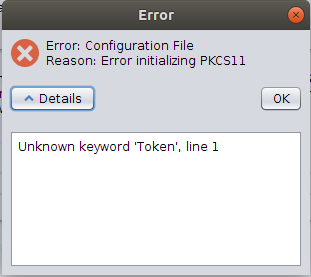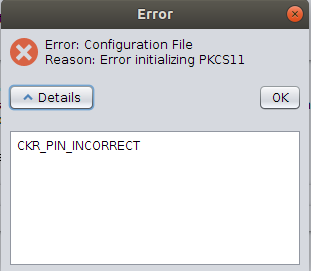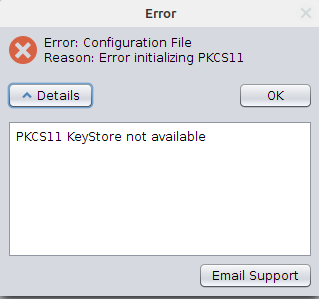Q: I’m seeing some error messages when setting up PKCS11, how can I solve them ?
A: When you’re in the middle of setting up PKCS11 signing, you may encounter various error messages.
Review the possible error messages below, together with instructions on how to resolve them.
Error 1: Unknown keyword ‘Token’, line 1
It is mostly due to the .cfg file contains some invalid characters for example “space” character. Open your .cfg file, go to line 1 and remove the space characters.
Error 2: “CKR_ARGUMENTS_BAD”
Open .cfg file, delete the slot entry.
Beyond that, it may be a provider specific error that you need to contact Manufacturer about.
Error 3: “CKR_PIN_INCORRECT”
Wrong password, try to type the password again and see if it helps.
Error 4: “PKCS11 KeyStore not available”
Open .cfg file, change the slot entry. For ex: change slot =0 to slot =1
Sometimes when you install new application and it took the same slot entry, it might cause conflict issue. If this is the case, try to reinstall the USB Smartcard Software.