Q: I switch from PDF Studio 64bit to 32bit version, I sometimes get a “maximum heap size” error when running PDF Studio. What does this mean and how can I solve this issue?
A: When you switch from 64bit to 32bit version, sometimes it show the error “The JVM could not be started. The maximum heap size (-Xmx) might be too large”. It is due the current allocated memory exceeded the maximum memory on a 32bit application.
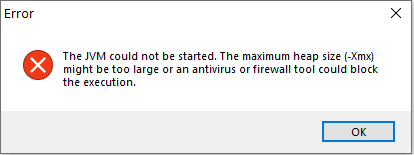

You can follow the following instructions to allocate the memory: