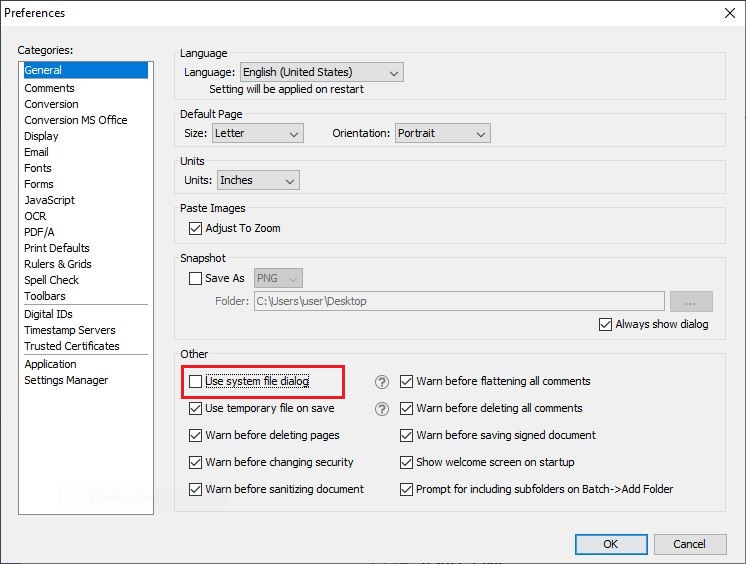Q: I’m using PDF Studio on my Chromebook running Crostini, it crashes when opening files on the latest Chrome OS 78 update. How can I solve this issue?
A: The latest version of Crostini has removed some of the files needed for the graphical file managers available in Debian virtual machine interface. When launching the file browser dialog PDF Studio attempts to launch the system browser but is unable to due to these changes.
To resolve the issue you will need to do one of the following:
Install a Linux desktop package:
You can install any Linux desktop package of your choice and it should resolve the issue since the desktop packages include file browser UI and features.
For example you can install the KDE desktop package (which we have tested and confirm works well) by doing the following.
Open the terminal and make the following calls:
sudo apt-get update sudo apt-get install kde-standard
NOTE: This will also install other useful basic Linux applications such as image viewer & text editor to view PDF attachments if needed.
Change file dialogs:
You can also switch over to the PDF Studio built in file browser. This file browser is very limited and does not have many of the common features such as “Recent files” or location shortcuts. We recommend trying this step only after attempting the first step above.
In PDF Studio, go to Preferences -> General and UNCHECK the “Use System File Dialog” option. This will revert to our standard more limited file chooser but will work because it does not rely on the Debian system integrations.
If this still does not work for you please reach out to us know by going to Help->Email Support or sending us an email directly to studiosupport@qoppa.com.