Q: How can I set alternative text for images in PDF Studio?
A: To set alternative text, you can follow the instructions below:
Q: How can I set alternative text for images in PDF Studio?
A: To set alternative text, you can follow the instructions below:
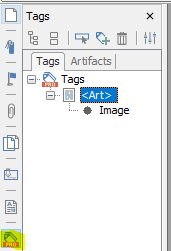

 If you do not find the answer to your question, email us.
If you do not find the answer to your question, email us.