Question:
How can I view two PDF documents at the same time in PDF Studio?
Answer:
Users can view and compare two documents at the same time and in the same window of PDF Studio by following the steps below: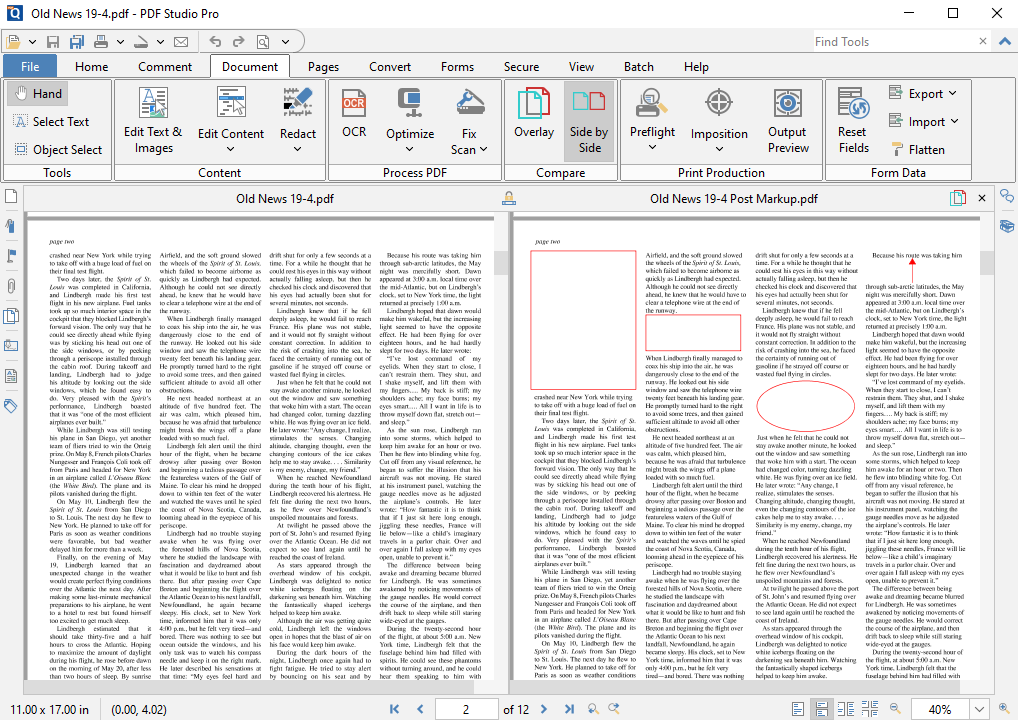
- Open the initial document, this will become Document A.
- Next go to the Document Tab and in the toolbar navigate to Compare and select Side By Side.
- A window should promptly open, displaying documents on your computer. Locate and select the other document you wish to compare, this will become Document B.
- Once selected, you will see Document A on the left and Document B on the right in the same window.
- You can lock or unlock the synchronization of the documents when scrolling by selecting the Scroll Lock icon located in between both documents.
- To exit this feature, simply select Close (x) located at the top right of the Document B.
