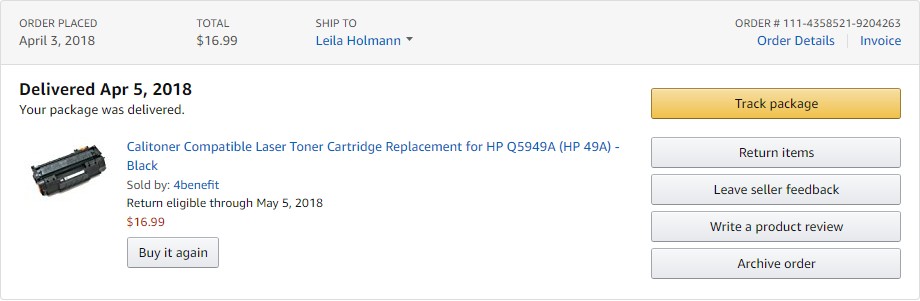Q: I bought PDF Studio on Amazon. How can I get an invoice for my purchase?
A: Amazon customers can generate an invoice by logging into their Amazon account and going under the “Orders” page. To do so, click on the “Order” tab at the top of the page on the right side, locate your order on the page and then click on the blue “Invoice” link.
Here is a screenshot of a sample order on Amazon (though not for PDF Studio but for a printer cartridge):