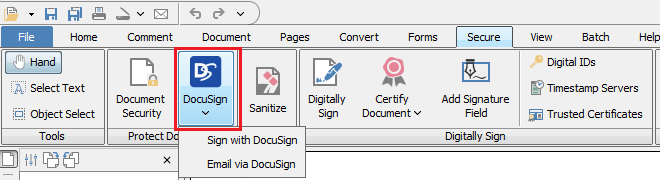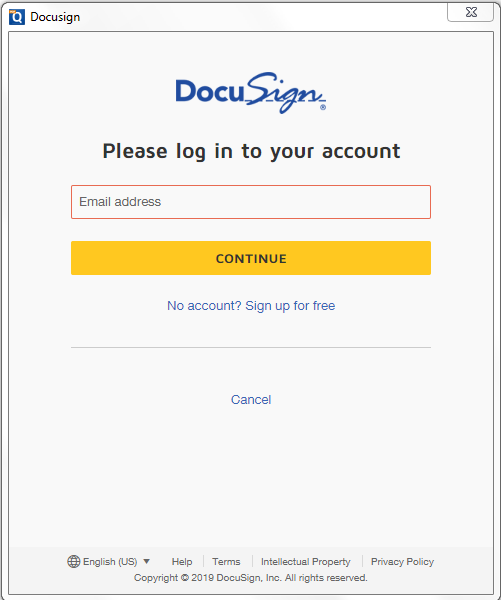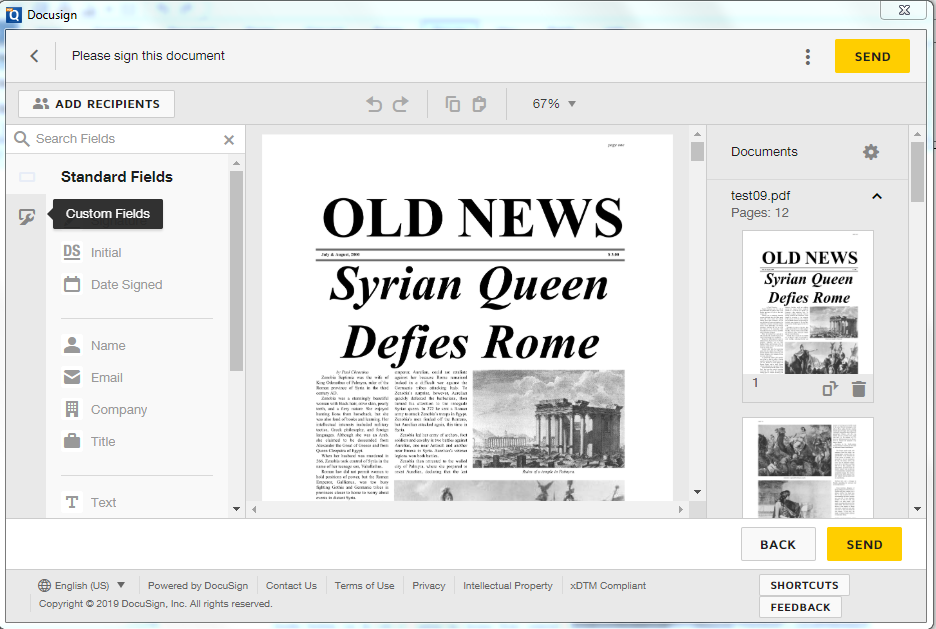PDF Studio 2019 now comes with Docusign® integration, which allows users to take any document created / edited and add online signatures directly from within PDF Studio’s integrated web browser.
With this new integration, users can easily log into your DocuSign account and apply digital signatures or email documents for signing from their DocuSign account. This saves a lot of time in document business workflows: from creation to signing in just a few clicks!
Note: An account with Docusign is required and users will be prompted to sign up for one if they don’t have an account yet.
How to use Docusign integration:
Sign with Docusign
1. Go to Secure and click DocuSign icon
2. Select “Sign with DocuSign”. If not already logged in, follow the steps to log into your service
3. After logging in, you can review and sign the document.
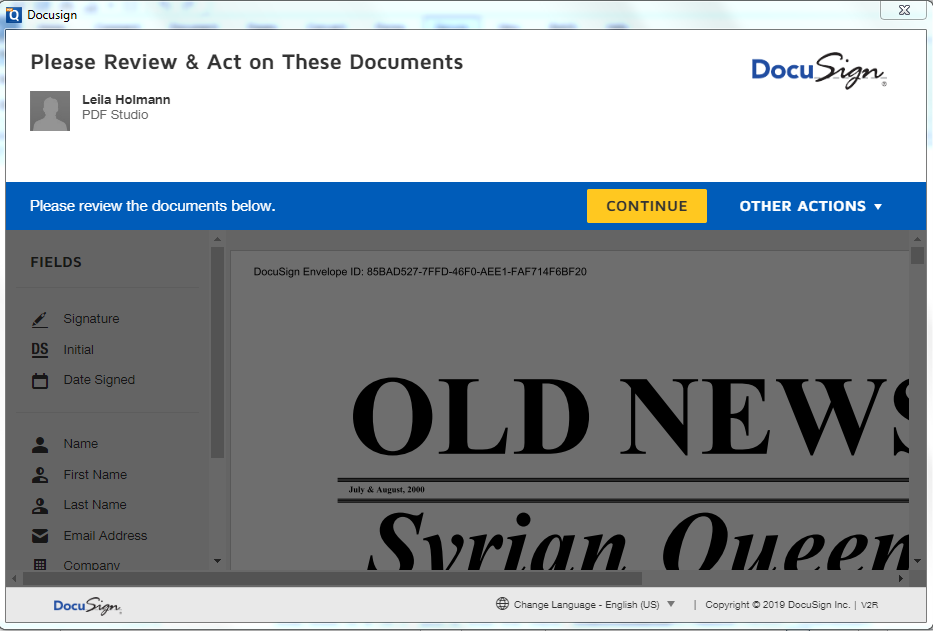
Email with Docusign
1. Go to Secure and click DocuSign icon
2. Select “Sign with DocuSign”. If not already logged in, follow the steps to log into your service
3. After logging in, you can start adding recipients and send the document.