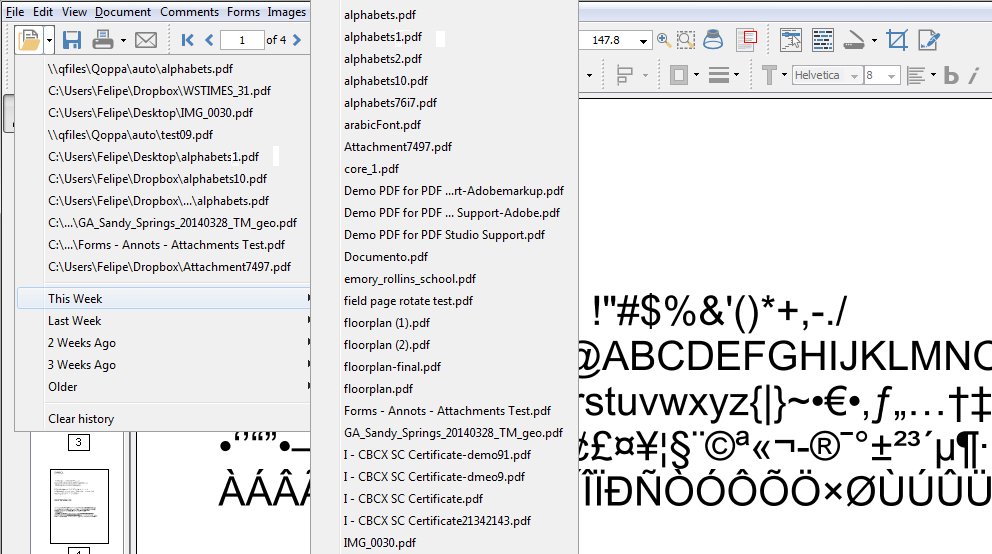The recent file lists in PDF Studio 10 have been improved with the ability to keep track of more recent files (500 files total) as well as organized menus.
Access Recent File List
The new Recent File list can be accessed by going to File – > Open Recent… on the menu bar or clicking on the down arrow next to the Open icon on the toolbar.
Most Recent Files
The 10 most recent files show at the top.
New Categories
New categories have been added to organize documents by:
- This Week
- Last Week
- 2 Weeks Ago
- 3 Weeks Ago
- & Older
Clear Recent File List
In addition users can clear the recent file list from the new recent file list menu.