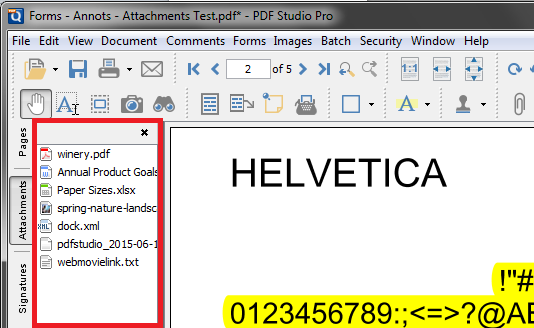Q: Can I create a PDF Portfolio with PDF Studio?
A: PDF Portfolios are a proprietary format that can be created by Adobe products. A PDF Portfolio is a PDF document that uses Flash to display attached documents in an animated way. Flash is not a part of the PDF standards and so unless you are using Adobe reader or Acrobat and have flash installed you will be unable to view the same animation in other PDF applications.
Opening a PDF Portfolio in PDF Studio
When opening a PDF portfolio, PDF Studio will simply display a list of the documents attached in a table. Users can click on the list and the file attached will be opened in the default system application for that file format. Any edits made to the file won’t be saved back to the PDF.
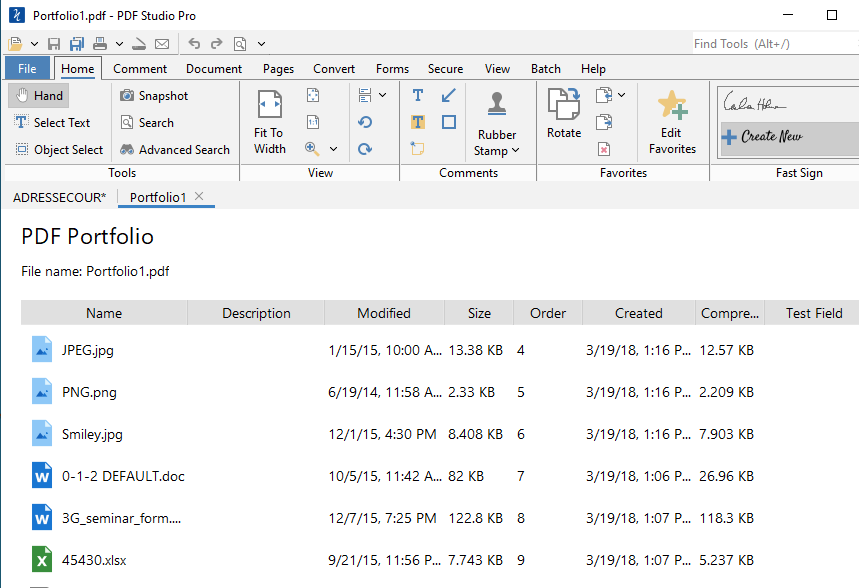
Creating a PDF Portfolio in PDF Studio
PDF Studio can not create portfolio per say but it can attach documents within a PDF. Since it does not use Flash the files can be opened by any PDF software not just PDF Studio. This avoids any compatibility issues when sending your documents to others.
Attaching files can be useful for example when working on a project with multiple files that need to be referenced. You can attach any file to the document and then the person you send the file to will be able to open the file without any issue.
Attach files to a PDF in PDF Studio
- Open any PDF Document that you wish to attach the files to
- Click on the Attach File button on the toolbar or go to Comments->Multimedia->Attach File
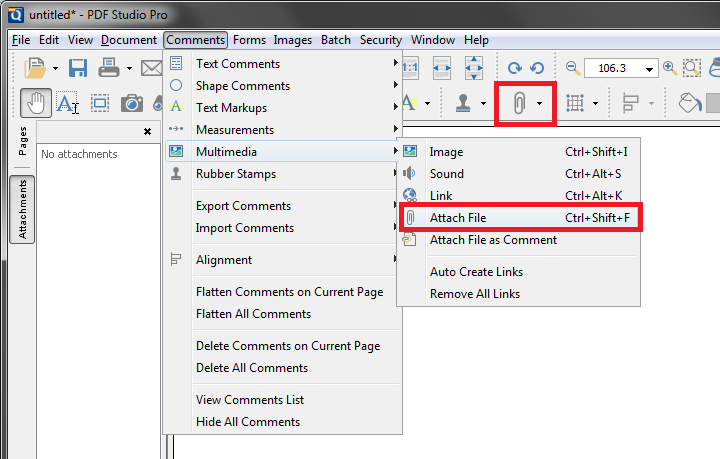
- Select the file you wish to attach (All file types are supported)
- The file is now attached to the document and can be viewed by double clicking the file name on the Attachments pane on the left.