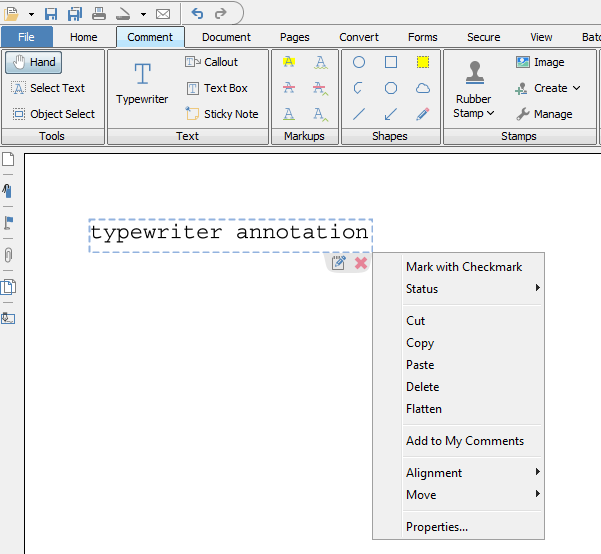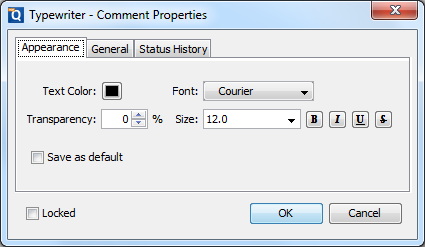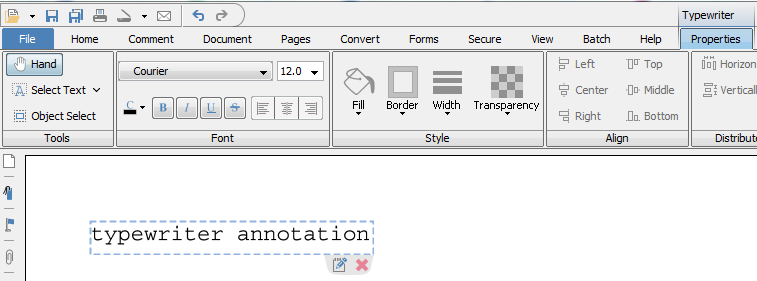Q: How can I change the font in the Typewriter annotation tool?
A:
- Click on the hand tool on the toolbar
- Select the typewriter annotation that you’ve added to the document (the actual annotation on the page not the annotation’s icon).
- Right-click (CTRL + Click on Mac) to show the mouse menu. Choose “Properties”.
- You can edit the font for this particular annotation. You can also choose to save the font as your default font for all the future Typewriter annotations by checking the option “Save As Default”.