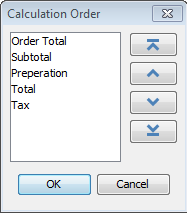Q: I need to know how to set the field calculation order so the form works correctly. Is it possible in PDF Studio?
A: Starting in PDF Studio 2019, you can set the field calculation order by following the steps below:
1. In PDF Studio, go to the “Forms” tab.
2. Click “Calculation Order” button
3. Select the field that you need to move by selecting the buttons on the right.
4. Click OK and start testing your calculations again.