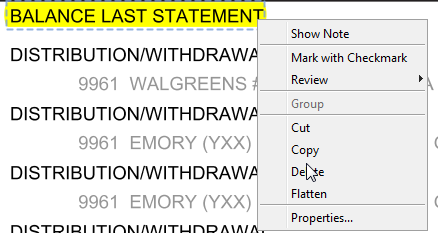Setting an annotation tool to “Sticky” will keep the tool on so that you can add multiple comments/highlights without having to click the button each time. This can significantly streamline document reviews!
To set or unset the sticky setting of an annotation, right click on its toolbar button and select Sticky to toggle it on or off.
Annotations that are sticky by default are:
- Text box
- Typewriter
- Highlight
- Crossout
- Underline
When you have a sticky tool active, the cursor will not change to the selection arrow when you mouse over an annotation. To get the right-click menu, press Escape on the keyboard or click the drag and scroll (hand) tool to exit the tool.
Then the normal context menu will show when you right click the annotation: